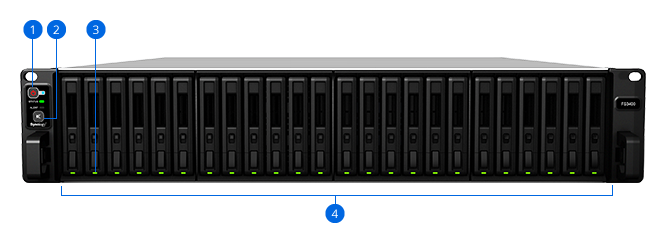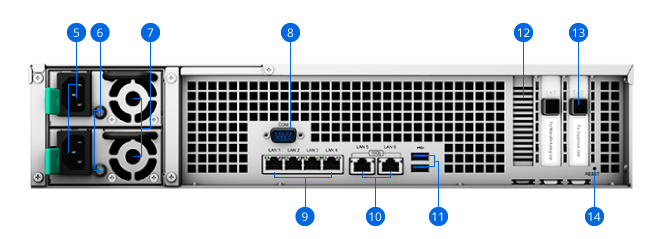CPU
Intel® Xeon® D-1541 8 Core 2.1 GHz
Featuring an 8-core CPU and 16GB ECC RDIMM memory, FS3400 provides more than 137,000 4K random write IOPS, meeting the needs for real-time analytics, online transaction processing, and mission-critical database services.1 With built-in 10GbE Ethernet, PCIe expansion, and the support of various SAS and SATA drives, FS3400 delivers flexible and economical all-flash server deployment on demand.
Intel® Xeon® D-1541 8 Core 2.1 GHz
16GB DDR4 ECC RDIMM, up to 128GB
Up to 72 x SAS/SATA drives2
1 x PCIe 3.0 for 25/40GbE NIC's expansion
FS3400 integrates various backup applications into an intuitive user interface, offering durable storage technologies to safeguard your valuable data on any device.

Centralize backup tasks for VMware, Windows, and file servers. Restore whatever you want fast and reliably when needed.

Comprehensively back up your data to a local shared folder, an external device, another Synology NAS, an rsync server, or a public cloud to ensure data safety.

Safeguard your computer with Synology Drive Client. Effortlessly perform real-time data backups and point-in-time file recovery.

Protect corporate data stored on the cloud. On-premise backup solution with a centralized dashboard. Optimize storage efficiency with single instancing and block-level deduplication technology.